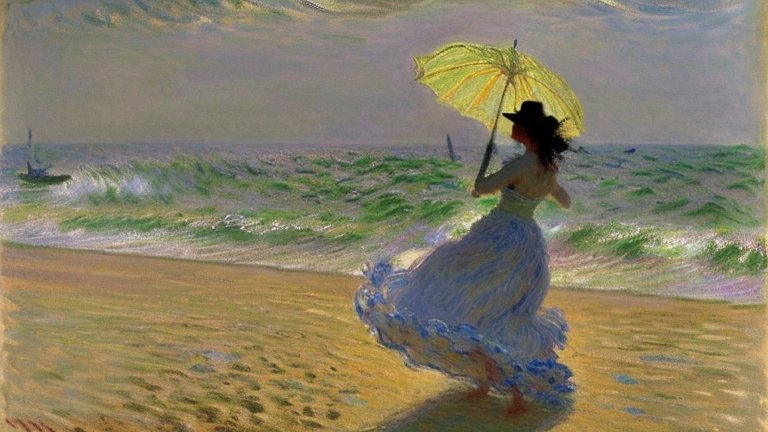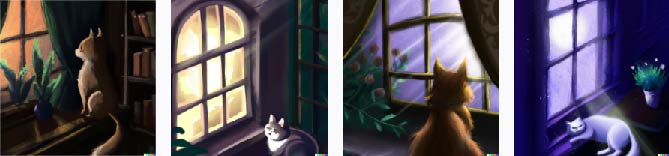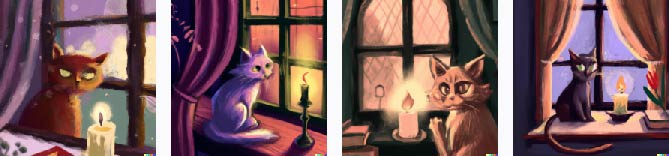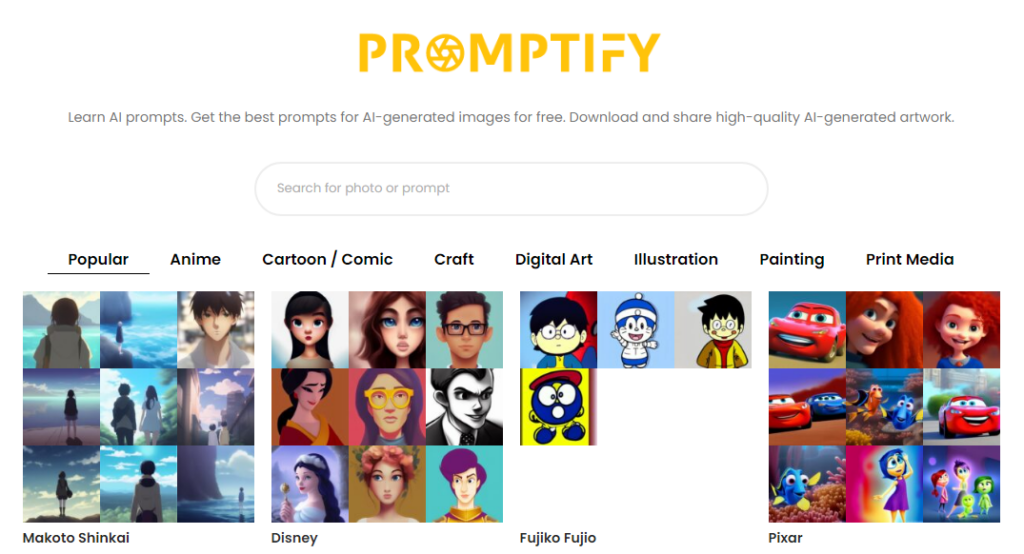Generating images using artificial intelligence is an exciting experience, especially with the Stable Diffusion algorithm. However, creating a great image prompt for the AI is not always easy, and beginners may feel overwhelmed. Luckily, the Stable Diffusion Prompt Guide is here to help. In this article, we’ll provide tips and tricks for generating high-quality images using Stable Diffusion, helping you to take your AI image creation to the next level.
Be Descriptive and Specific
One of the most common mistakes beginners make when creating a Stable Diffusion prompt is being too vague. To get the results you want, you need to be specific and descriptive. Instead of asking for a “dog,” describe the type of dog you want to see. For example, you can specify the dog’s breed, color, size, and other features. The more specific you are, the better the AI’s output will be.
- “a dog playing in the snow”
- “a poodle playing in the snow”
- “a giant white poodle playing in the snow”
Choose the Right Style
Style plays a significant role in Stable Diffusion’s output. When generating an image, you need to choose the right style that matches your prompt. The AI will usually choose a style based on related images it has seen, but you can specify the style you want. For example, you can ask for a specific artist’s style or a particular art movement.
- “a woman dancing at the beach, impressionism, Claude Monet”
- “a woman dancing at the beach, concept art, Disney”
Order Matters
Another important factor to keep in mind when creating a Stable Diffusion prompt is the order of the words. The words near the front of your prompt are weighted more heavily than those at the back of your prompt. So, make sure to order your words in a way that makes the most sense and conveys the most important information first. To create a successful AI-generated image, you should follow a few steps.
- Decide on the type of artwork, such as a photograph, drawing, or 3D render.
- Provide a detailed description of the subject, including its attributes and environment, using descriptive adjectives.
- Select the desired style, including subcategories like lightning and detail.
- Consider the composition, including the aspect ratio, camera view, and resolution.
In other words, your prompt order should be like this!
Use the Right Composition
The composition of your image is also important. The aspect ratio, camera view, and resolution can all affect the final output. Make sure to specify the composition you want in your prompt to get the best results. For example, you can ask for a specific camera angle, such as “bird’s eye view,” “ultra wide-angle”, “aerial view”, “street level view”, “landscape”, “close-up”, “highly detailed”.
- “a girl standing in front of a cottage, an anime drawing inspired by Makoto Shinkai, conceptual art, makoto shinkai art style, anime art, street level view“
- “a girl standing in front of a cottage, an anime drawing inspired by Makoto Shinkai, conceptual art, makoto shinkai art style, anime art, ultra wide-angle”
Adjust the Lighting
Adjusting the lighting can make a huge difference in the way an image is perceived by the AI. Depending on the specific type of lighting, different adjustments may be required. Here are some example with different types of lighting:
“a cat sitting near the window, ___, a storybook illustration, magical realism, children’s book illustration”
- Accent lighting: Accent lighting is used to highlight specific areas or objects.
- Ambient lighting: Ambient lighting is the overall lighting in a scene.
- Backlight: Backlight is the lighting that comes from behind the subject.
- Blacklight: Blacklight is a type of UV lighting that causes certain objects to glow.
- Candlelight: Candlelight is a warm and intimate lighting source.
- Direct sunlight: Direct sunlight is a bright and harsh lighting source.
Overall, generating high-quality images using Stable Diffusion requires some practice and patience, but with the tips and tricks outlined in this article, you can take your AI image creation to the next level. If you’re looking for more inspiration for prompts to use in Stable Diffusion or other AI image generation models, we highly recommend checking out Promptify. Promptify is a platform that provides a wide range of prompts and creative writing ideas, curated by a team of AI experts.
Are you finding pleasure in reading this guide? The AI-produced graphics and artwork showcased here were created using the stablecog.com and DALL.E 2 platform. For additional insights on creating your own images and artwork using these AI Art generators, refer to the following article “Review of DALL·E: The AI art generator for creatives” and “Stablecog: The AI Art Generator Changing the Game“.
Other commonly asked questions:
Q: What is an AI model?
A: An AI model is a mathematical expression that takes something as input and spits out something as output. It’s used to replicate something in the real world, whether that’s raw data, pictures, music, etc.
Q: What is the guidance scale/CFG scale?
A: Guidance scale/CFG scale is used to adjust how closely an AI-generated image resembles the prompt. Higher values keep the image closer to the prompt.
Q: What is diffusing?
A: Diffusing is the mechanism used by AI image generation models to generate images. It involves starting with an image consisting entirely of random noise and gradually removing the noise to create a clear image based on the given prompt.
Q: What does it mean for something to be open-source?
A: Technology is considered open-source when its source code is publicly available for anyone to access and modify. Stable Diffusion is an open-source technology, meaning anyone can see its source code, modify it, create something based on it, and launch new things based on it.
Q: What is a prompt?
A: A prompt is a description of the image that the AI is going to generate.
Q: What does it mean to render an image?
A: Rendering is the act of transforming an abstract representation of an image into a final image. In 3D modeling, it involves calculating shadows accurately, computing how light reflects off surfaces, and determining what colors it generates.
Q: What is a sampler?
A: A sampler is a diffusion sampling method used by Stable Diffusion to generate images.
Q: What is a sampling method?
A: A sampling method is an option you can choose when generating images in Stable Diffusion. The output looks similar no matter which sampling method is used, but some methods may provide more variety or result in more photorealistic images.
Q: What is a seed?
A: A seed is used to limit randomness in image generation. Generations with the same prompt, parameters, and seed will result in the same image.
Q: What are the steps in image generation?
A: Steps refer to how many steps are taken to generate an image using diffusion. More steps result in higher image quality, but also require more time to generate.
Q: What is text-to-image?
A: Text-to-image is a type of AI, like Stable Diffusion, that takes text prompts as input and outputs images.
- Guide, Tips and Tricks
- March 30, 2023