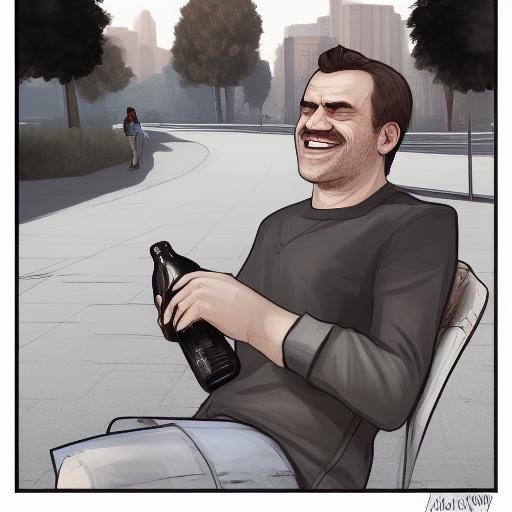How to write this prompt?
Here’s a breakdown of the prompt and how each element influences the generated image:
- “GTA”: This sets the overall tone and style of the image, as it references the popular video game franchise known for its gritty, urban aesthetic.
- “a smiling man”: This gives a specific subject for the image, a man who is happy and content.
- “sitting in a chair”: This provides context for the subject’s position and posture in the image.
- “drinking from a bottle”: This adds a specific action for the subject, suggesting that he is enjoying a beverage in a relaxed setting.
- “in a park”: This establishes the setting for the image, which is outdoors and natural, providing an interesting contrast to the urban tone set by the GTA reference.
- “concept art inspired by Alexander Fedosav, Artstation”: This provides a reference for the art style and influences behind the image, giving the AI a specific aesthetic to aim for.
- “digital art”: This indicates that the generated image will be a digital artwork, rather than a photograph or other medium.
- “style of gta v artworks, gta art, art gta 5 comics”: This further clarifies the desired style for the image, referencing specific examples of GTA-related art to guide the AI’s interpretation.
Overall, each element of the prompt provides specific instructions for the AI to follow, from the subject and setting to the desired style and aesthetic. By providing these details, the prompt helps to guide the AI towards generating an image that meets the desired criteria.
What is the significance of Alexander Fedosav’s art style in the prompt?
Alexander Fedosav’s art style is referenced in the prompt as a source of inspiration for the concept art. Fedosav is known for his stylized, dynamic illustrations that often feature bold lines, bright colors, and a sense of action and movement. By referencing his work, the prompt suggests that the AI should aim for a similar style in the generated image.
How to create digital art in the style of GTA V artworks?
To create digital art in the style of GTA V artworks, one could start by studying existing examples of GTA-related art and identifying common themes and elements. Some key aspects of the GTA style might include a gritty, urban aesthetic, bold colors and contrasts, and a sense of action and movement. From there, one could experiment with digital art tools and techniques to create their own unique take on the style.
Why is a park setting used in the prompt instead of a typical urban setting associated with GTA?
The prompt may have chosen a park setting as a way to create contrast and add visual interest to the image. By placing the subject in a natural, outdoor environment, the image creates a contrast with the typical urban setting associated with GTA. This can make the image more visually compelling and memorable, and also allows for the inclusion of additional details and elements not typically associated with urban settings.
Can AI-generated art be improved or edited by humans?
Yes, AI-generated art can be improved or edited by humans. While AI can produce impressive results, it is still limited by its programming and algorithms. Humans can bring a unique perspective and creative vision to the art, adding details, adjusting colors or lighting, or even combining multiple AI-generated images into a single piece. Some artists may even use AI-generated art as a starting point or inspiration for their own work, incorporating the AI-generated elements into a larger piece or using them as a foundation for further creative exploration. Overall, humans can bring a level of nuance and creativity to AI-generated art that can help elevate it to new heights.
What are the best tools and platforms for creating AI-generated art?
There are many different tools and platforms available for creating AI-generated art, each with its own strengths and weaknesses. Some popular options include:
- RunwayML: This is a cloud-based platform that provides a range of tools and models for creating AI-generated art. It includes a visual interface that allows users to manipulate models and generate new outputs in real-time.
- DeepArt.io: This is a web-based tool that allows users to upload their own images and apply AI-generated filters to create unique and interesting effects. It also includes a range of pre-made templates and styles to choose from.
- ArtBreeder: This is a collaborative platform that allows users to combine and mutate different AI-generated images to create new and unique pieces. It includes a range of models and styles to choose from, as well as a community of artists sharing their work and techniques.
- GANBreeder: This is a similar platform to ArtBreeder, but focuses specifically on the use of Generative Adversarial Networks (GANs) to create and combine images. It includes a range of customization options and allows users to export high-quality images for use in other projects.
Visual Paradigm Online is a powerful design tool that enables users to seamlessly integrate AI-generated art into their graphic designs, resulting in visually stunning and engaging graphics with just a few clicks. With its user-friendly interface and an extensive collection of design templates and assets, Visual Paradigm Online offers a convenient and effortless way to experiment with various styles and layouts until you achieve the perfect combination for your project.