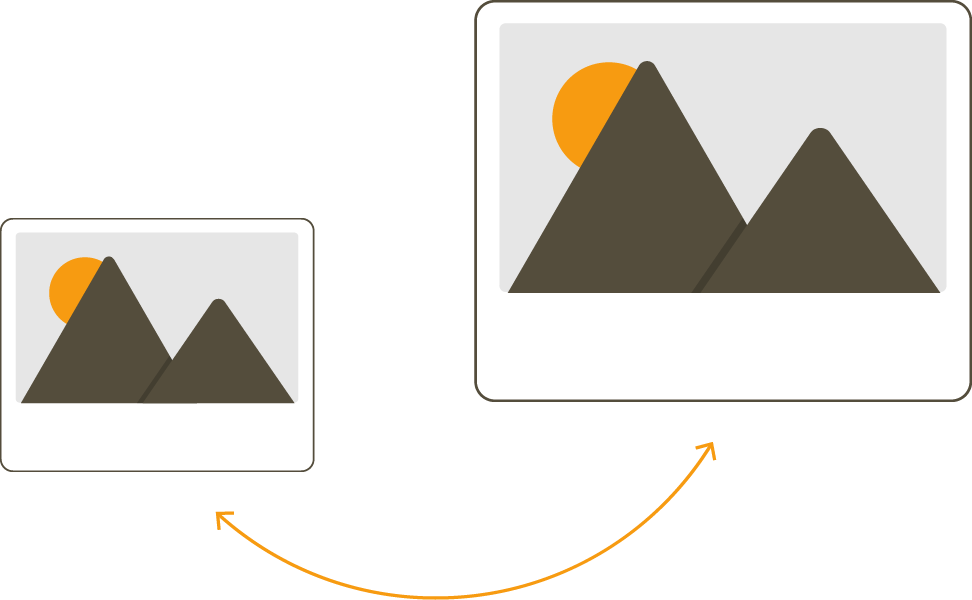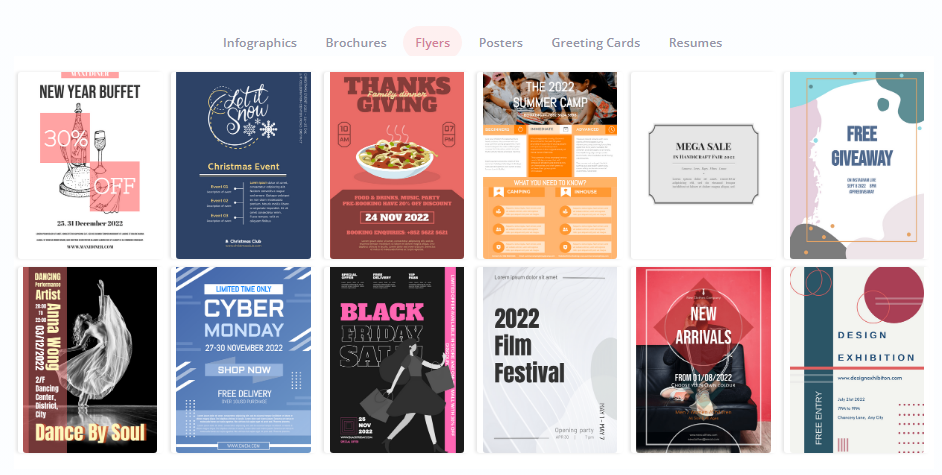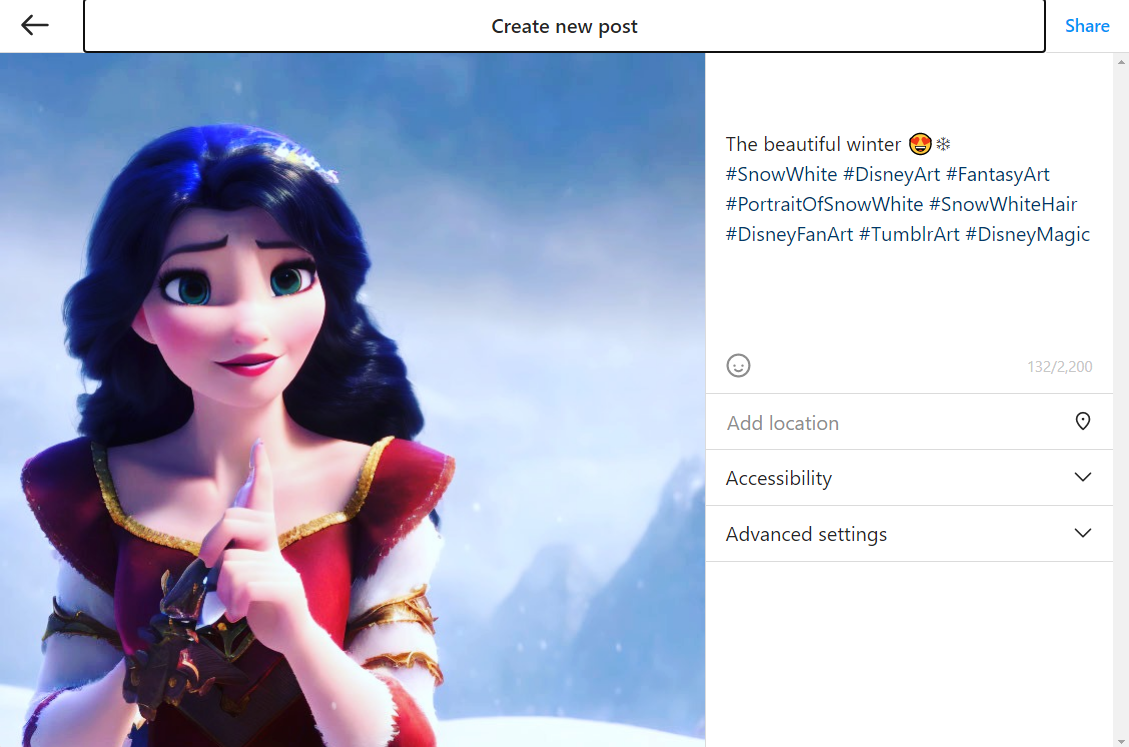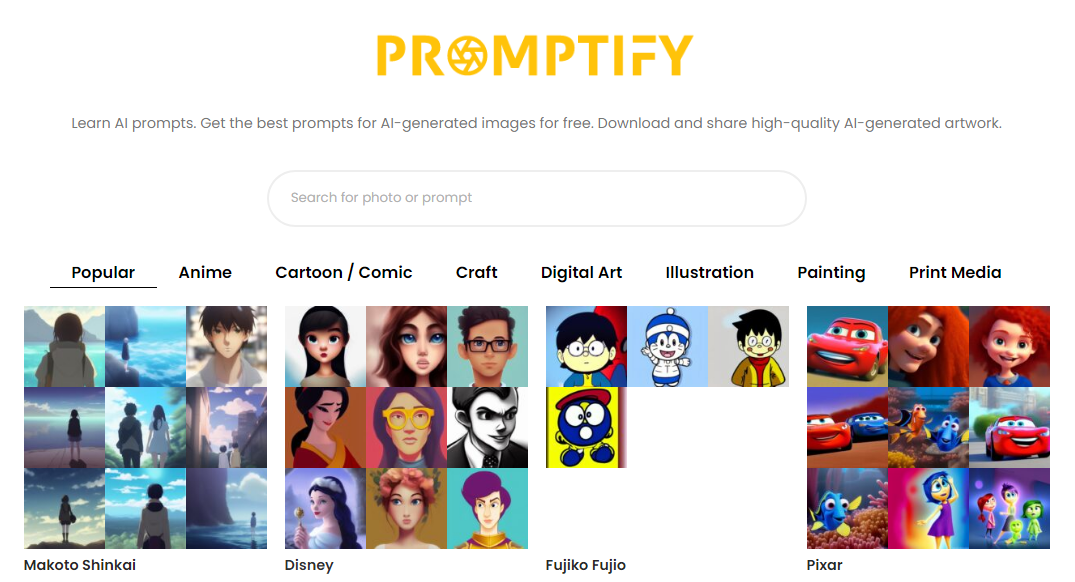As social media platforms become increasingly visual, creating compelling imagery is more important than ever. One way to create unique and eye-catching visuals is to use AI-generated art. In this step-by-step guide, we’ll show you how to create AI-generated art for your social media platforms.
Step 1: Choose Your Platform
First, you’ll want to determine the platform you’ll be posting on and the appropriate image size. Instagram, for example, has specific image sizes for different types of posts, such as square images for feed posts and vertical images for Instagram stories. Once you have your platform and image size in mind, you can move on to the next step.
Step 2: Choose Your Prompt and Model
Next, you’ll want to choose your prompt and model. A prompt is the text or idea that you input into the AI art generator, and the model is the algorithm that creates the artwork. Depending on the generator you’re using, there may be different models to choose from. Experiment with different prompts and models until you find one that you like.
Here are more tips of prompts that you can use to generate AI art for social media:
- Abstract Shapes and Colors: This prompt can lead to some truly unique and eye-catching artwork. Simply input “abstract shapes and colors” into the AI art generator and see what the algorithm comes up with.
- Nature Scenes: If you’re looking for something a bit more serene, try inputting “nature scenes” into the generator. You’ll likely get AI-generated art that features trees, mountains, and other natural elements.
- Pop Art: Want to create some bold and vibrant artwork? Try using “pop art” as your prompt. You’ll get AI-generated art that features bright colors and bold lines.
- Space Scenes: Space is a popular theme for social media artwork. Try using “space scenes” as your prompt to generate AI art featuring planets, stars, and other cosmic elements.
- Typography: If you’re looking for something more text-based, try using “typography” as your prompt. You’ll get AI-generated art that features creative and unique typography designs.
- Animals: Whether you’re a fan of cute and cuddly animals or fierce and majestic creatures, inputting “animals” as your prompt can lead to some interesting AI-generated artwork.
- Portraits: If you’re looking to create AI-generated art featuring people, try using “portraits” as your prompt. You’ll get AI-generated art that features faces and other facial features.
These are just a few examples of prompts that you can use to generate AI art for social media. Experiment with different prompts to find the ones that work best.
Step 3: Generate Your Artwork
Once you’ve chosen your prompt and model, it’s time to generate your artwork. Simply input your prompt into the AI art generator and let the algorithm do its work. This may take a few seconds or several minutes, depending on the complexity of your prompt and model.
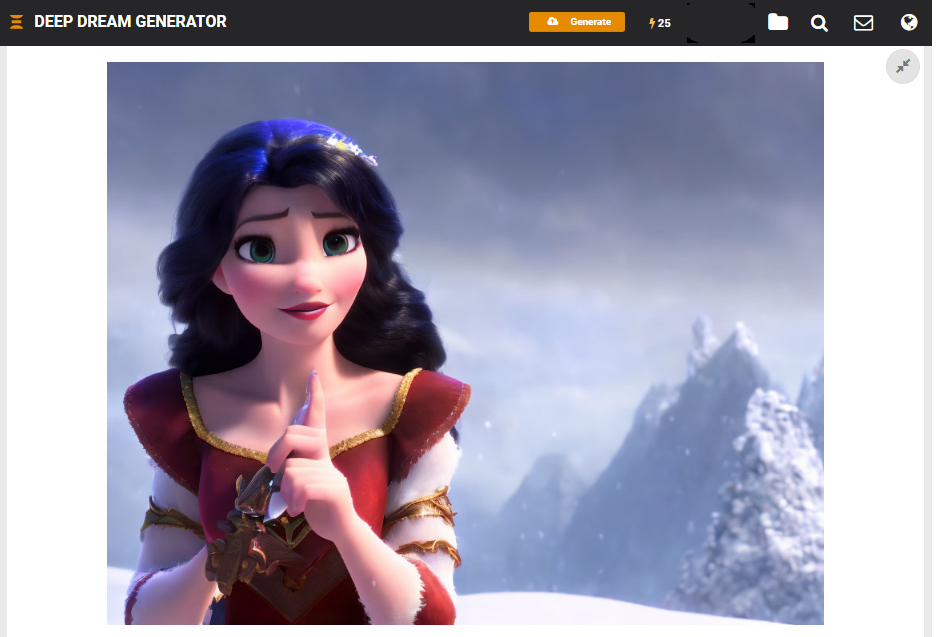
This is an image generated with Deepdream
Prompt Sample
fantasy, disney concept art, snow white, cg society, a girl holding a wand, a picture by disney, tumblr, fine art, 4k hd. snow white hair, pale snow white skin, portrait of snow white
Here is a snippet of Promptify breaking down the above prompt:
- Fantasy: This sets the tone and genre of the image. By including the word “fantasy,” the AI knows to generate an image that is imaginative and possibly magical.
- Disney Concept Art: Disney is known for its iconic animated films and distinctive art style. By including “Disney Concept Art,” the prompt is telling the AI to create an image that is reminiscent of the classic Disney animated movies.
- Snow White: Snow White is a specific character from Disney’s canon, so this part of the prompt is telling the AI to create an image of Snow White specifically.
Step 4: Edit and Customize Your Artwork
Once your artwork is generated, you can edit and customize it to fit your brand’s aesthetic. You can adjust the colors, add filters, and crop the image to fit your platform’s image size. One tool that can help you do this is Visual Paradigm Online, a cloud-based design and diagramming tool that makes it easy to create professional-looking designs. With Visual Paradigm Online, you can import your AI-generated art and use it in a variety of different ways. For example, you could use it as a background for a social media post, incorporate it into a logo, or use it as part of a larger design project.
Step 5: Share Your Artwork
Finally, it’s time to share your AI-generated artwork on social media! Write a compelling caption and add relevant hashtags to help your post get discovered.
In conclusion, AI-generated art can be a powerful tool for creating unique and eye-catching visuals for your social media platforms. By following these simple steps, you can create stunning AI-generated artwork that will stand out on your followers’ feeds.
And if you’re looking for useful AI art prompts, be sure to check out Promptify. Our platform offers a wide range of prompts for AI-generated art that can help you create beautiful and unique imagery for your social media platforms.
- Guide, Tips and Tricks
- March 21, 2023