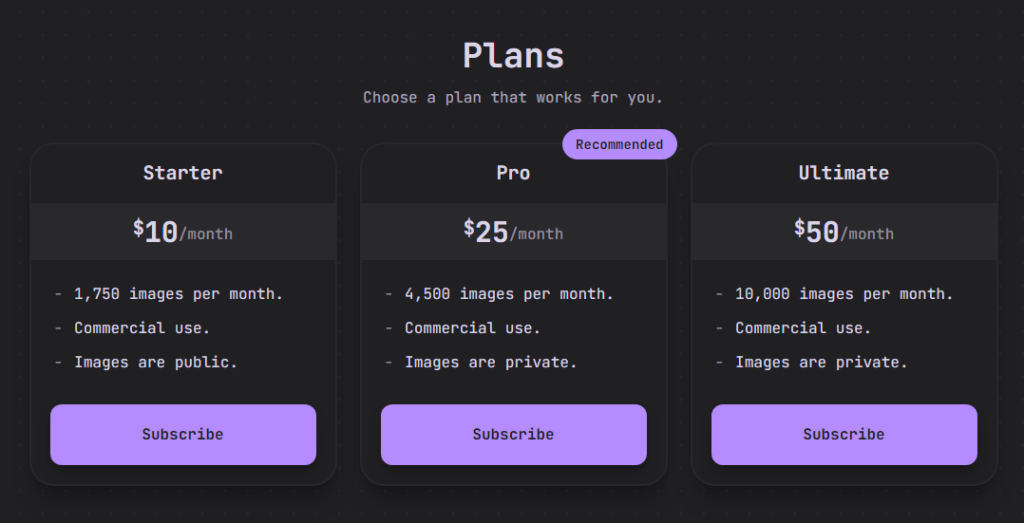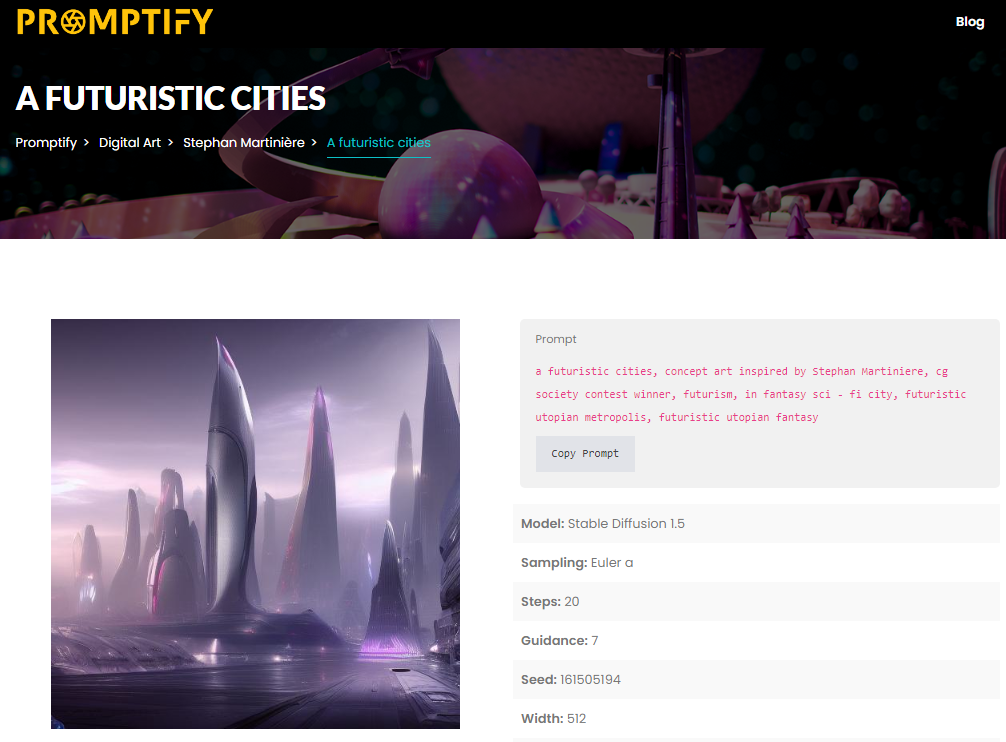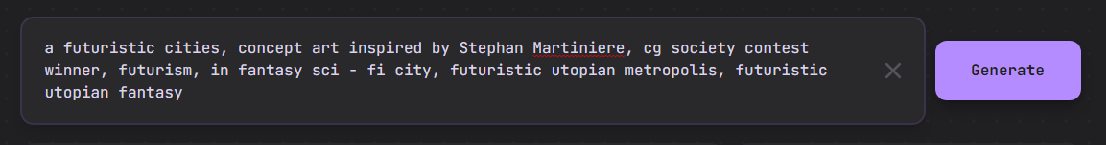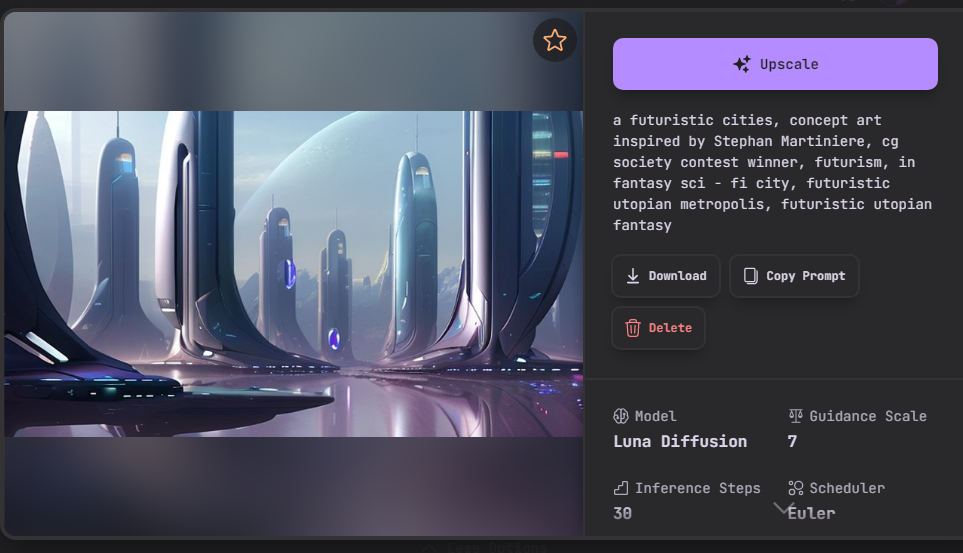What is Stablecog’s AI art generator, and how does it work?
In this review, we’ll explore Stablecog’s AI art generator with a focus on its text-to-image functionality. We’ll also introduce Promptify, a website that provides AI-generated art prompts to inspire users and enhance their AI art generation experience.
How Does Stablecog’s Text-to-Image Functionality Work?
Stablecog is an open-source AI image generator that has gained popularity in the art and design community. In its first month, over 3,000 people used Stablecog to create realistic images from scratch. How does Stablecog’s AI art generator use text descriptions to generate unique and creative images? Stablecog’s text-to-image functionality utilizes advanced deep learning algorithms to analyze written descriptions and generate corresponding images. The program can create a wide range of images based on written descriptions, allowing for greater creative exploration.
Stablecog vs. Other AI Art Generators
Stablecog’s AI art generator stands out from other AI art generators on the market. For example, while other AI art generators may have a credit system that charges users for each generated image, Stablecog offers a startup package with 100 free credits for new users. This allows users to experiment with the program without worrying about additional costs. Moreover, Stablecog’s pricing plan is straightforward and flexible. Users can purchase credits that are used to generate images. The cost of each credit varies depending on the package purchased, with discounts available for larger credit bundles. New users can also take advantage of a startup package that includes 100 free credits to try out the program.
Stablecog’s AI art generator utilizes Stable Diffusion, a technique that generates high-quality images. The program was built with SvelteKit, a web application framework, and uses Supabase for metadata recording and managing the default cog cluster. Stablecog offers a wide range of features and settings that allow users to customize their art generation experience. The quality and creativity of the images generated by Stablecog’s AI are impressive, making it a valuable tool for artists and designers looking to explore the possibilities of AI-generated art.
User Experience with Stablecog
What are users saying about Stablecog’s AI art generator? Feedback from users has been positive, with many praising the quality of the art produced and the user-friendly platform. Artists have used Stablecog’s AI to enhance their work in various ways, from generating concept art for video games to creating unique illustrations for publications.
Enhancing AI Art Generation with Promptify
Promptify is a website that provides AI-generated art prompts to inspire users and help them generate unique and interesting art with Stablecog’s AI art generator. Here are the steps to use Promptify with Stablecog:
- Go to the Promptify website and browse the available prompts.
- Select a prompt that inspires you and copy the text description.
- Open Stablecog’s AI art generator and paste the text description into the appropriate field.
- Customize the settings as desired and click “Generate” to create an image based on the prompt.
- Repeat the process with different prompts to explore the full potential of Stablecog’s AI art generator with the help of Promptify.
By using Promptify with Stablecog’s AI art generator, users can generate unique and interesting art based on AI-generated prompts. This can inspire creativity and lead to more unique and interesting AI-generated art.
In conclusion, Stablecog’s AI art generator is an impressive tool for artists and designers looking to explore the possibilities of AI-generated art. Its text-to-image functionality sets it apart from other AI art generators, and the quality and creativity of the images generated by Stablecog’s AI are notable. With the help of Promptify, users can take their AI art generation experience to the next level and create even more unique and interesting art.
- Trending
- March 28, 2023