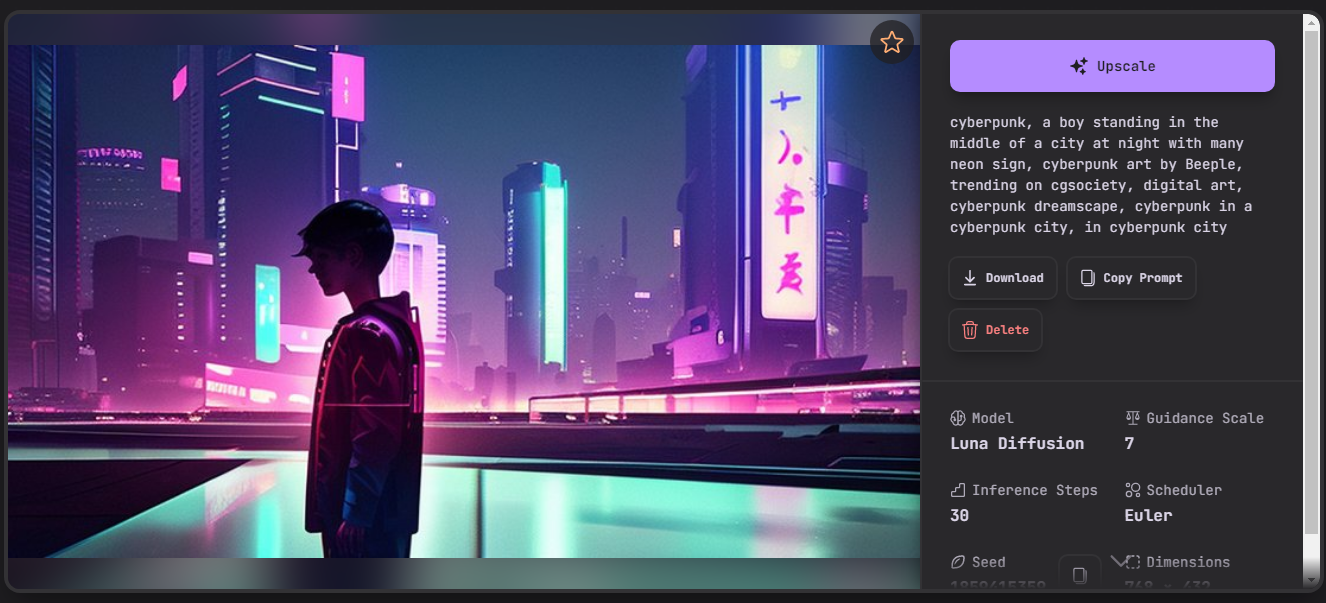Artificial intelligence (AI) is revolutionizing the art world, making it possible to create stunning images and graphics with ease. One popular style of AI art is Cyberpunk art, which features a futuristic, dystopian aesthetic. In this article, we’ll explore eight tips for using AI to create Cyberpunk art, with a focus on the text-to-image prompt function.
Understanding Cyberpunk Art
Before diving into AI art creation, it’s important to understand the style you’re aiming for. Cyberpunk art is characterized by its futuristic, dystopian aesthetic, often featuring neon lights, dark shadows, and a gritty, urban feel. Examples of Cyberpunk art include the works of Syd Mead, Masamune Shirow, and H.R. Giger.
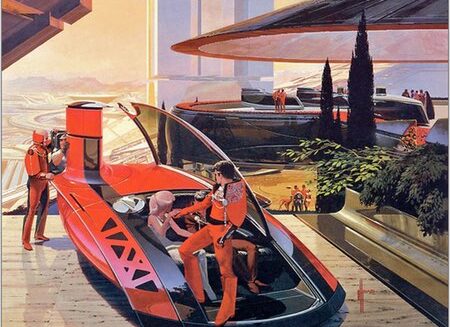
Image Credited to https://sydmead.com/

Image Credited to Wikipedia

Image Credited to https://hrgiger.com/
Creating the Perfect Prompt
The prompt you input into the text-to-image prompt function is crucial for generating the image you want. When creating a prompt for Cyberpunk art, it’s important to be specific and descriptive. Use phrases like “neon lights,” “dystopian cityscape,” and “cyborgs” to guide the AI’s image generation. Here are some prompt keywords that can inspire the creation of cyberpunk art:
- Dystopian cityscapes
- Futuristic technology
- Neon lights
- Augmented humans
- Hackers and cybercriminals
- Megacorporations and corporate control
- Cyborgs and androids
- Virtual reality and alternate realities
- Advanced weaponry
- Post-apocalyptic environments
If you have no idea how to start. Visit Promptify and search for your desired prompt command. Below is a prompt retrieved from Prompify and generated with Stablecog!
“cyberpunk, a boy standing in the middle of a city at night with many neon sign, cyberpunk art by Beeple, trending on cgsociety, digital art, cyberpunk dreamscape, cyberpunk in a cyberpunk city, in cyberpunk city”
Understanding the Output
It’s important to understand how the text-to-image prompt function works to interpret the output correctly. AI-generated images may not be perfect, and there may be limitations to what the AI can produce. To get the best results, it’s important to understand the output and its limitations.
Enhancing the Output
Post-processing techniques can be used to enhance the output of AI-generated images. Some popular post-processing techniques for Cyberpunk art include adding noise, adjusting color balance, and adding lens flares. Examples of enhanced Cyberpunk art using post-processing techniques can be found on sites like Artbreeder and OpenAI’s DALL-E 2. Additionally, alternative image processing tools such as Visual Paradigm Online can be used to further enhance AI-generated images. Check out the below sample!
Experimenting with Style and Color
Experimenting with different styles and colors can help you create unique Cyberpunk art. Some tips for experimenting with style and color in Cyberpunk art include trying out different color palettes, exploring different brush strokes, and experimenting with lighting and shadows. If you want to learn more about the role of color in creating engaging AI art, check out this informative article on Promptify. This resource provides valuable insights into how color can be used to create more engaging and visually striking Cyberpunk art.
- Tips and Tricks
- March 27, 2023