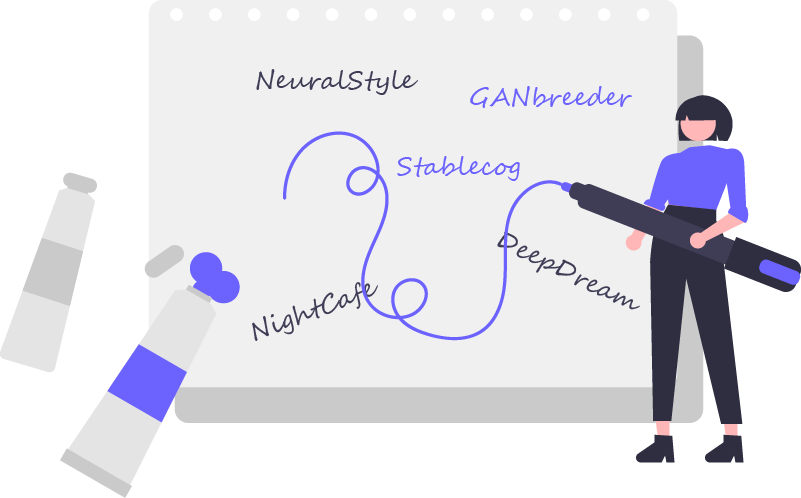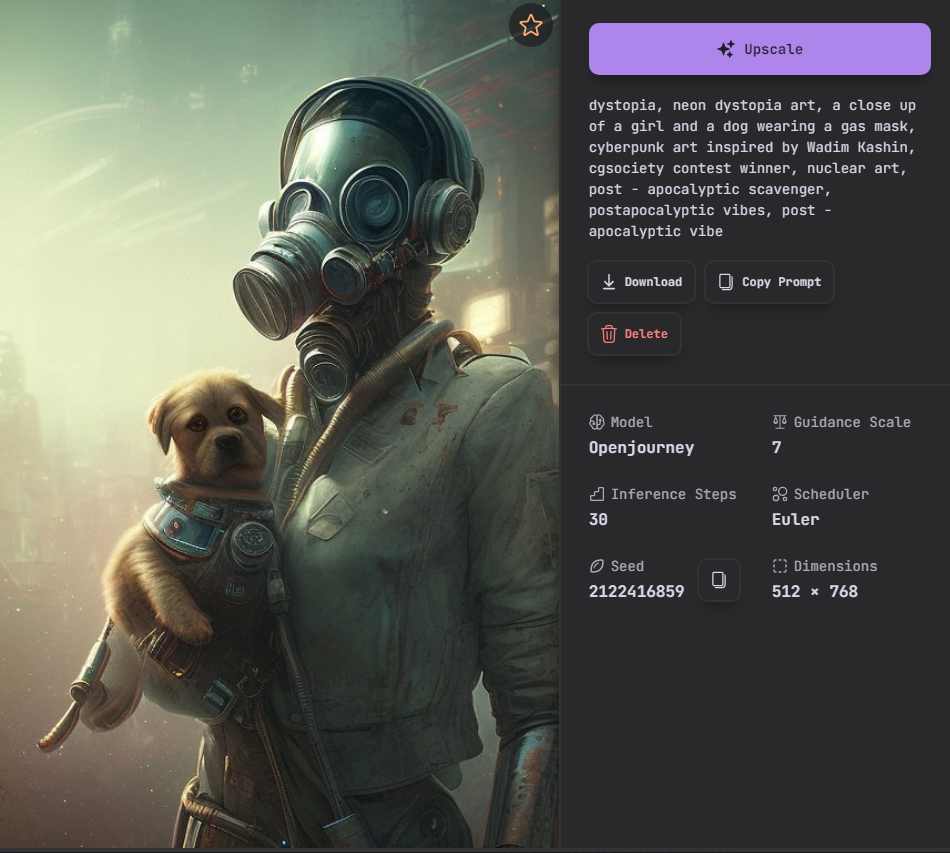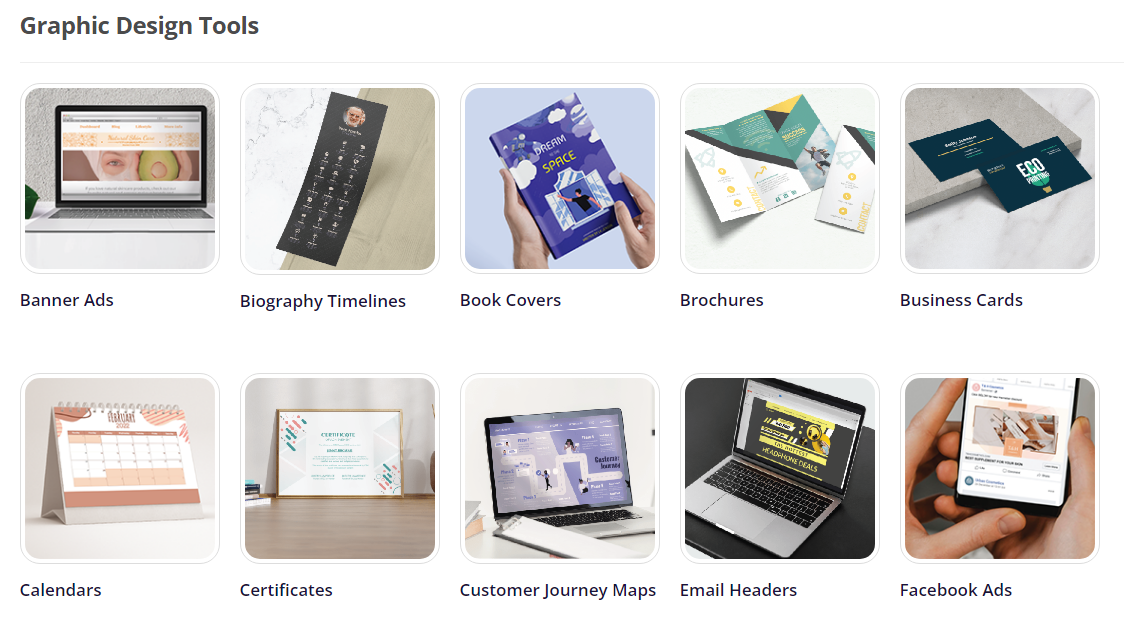As artificial intelligence (AI) becomes more sophisticated, it has opened up a new world of creative possibilities, including the creation of stunning digital art. AI-generated art uses algorithms to generate images that can be manipulated and refined to produce unique and breathtaking artwork. In this beginner’s guide, we’ll explore the basics of AI-generated art, including how to use prompts and tips for creating stunning digital art. We’ll also discuss how you can combine AI-generated art with the Visual Paradigm Design tool to create even more amazing designs.
Getting started with AI-generated art
AI-generated art is a fascinating field that combines the creativity of humans with the computational power of machines. Whether you are an artist looking to experiment with new techniques or a programmer interested in exploring the capabilities of AI, getting started with AI-generated art is easier than ever before.
Here are some steps to help you get started with AI-generated art:
- Familiarize yourself with AI art tools and software: There are many AI art tools and software available that can help you create stunning AI-generated art. Some popular options include DeepDream, NeuralStyle, Stablecog and Artbreeder. Each tool has its unique features and capabilities, so it’s worth experimenting with a few different ones to see which one works best for you.
- Learn about the different AI art techniques: There are many AI art techniques that you can use to create unique and compelling artwork. Some popular techniques include style transfer, generative adversarial networks (GANs), and text-to-image translation. Each technique has its strengths and weaknesses, so it’s worth exploring a few different ones to see which one works best for your needs.
- Experiment with different datasets: One of the great things about AI-generated art is that you can use almost any dataset as a starting point for your artwork. You can use photographs, paintings, or even text to create unique and interesting art pieces. The key is to experiment with different datasets and see how they influence the final output.
Using prompts for AI-generated art
Prompts are a set of instructions that tell the AI art tool what kind of image to generate. You can use prompts to create a specific type of image, such as a portrait, landscape, or abstract art. To use prompts effectively, it’s important to understand how they work and to choose the right prompts for the type of art you want to create.
Here is a set of prompts sampled from Promptify:
dystopia, neon dystopia art, a close up of a girl and a dog wearing a gas mask, cyberpunk art inspired by Wadim Kashin, cgsociety contest winner, nuclear art, post – apocalyptic scavenger, postapocalyptic vibes, post – apocalyptic vibe
The generated result received from Stablecog:
Isn’t this a splendid piece of art work? You can also make your own! The above prompts seems complicated but we can break it down like this!
- Dystopia: Dystopia refers to an imagined or hypothetical place where everything is unpleasant or bad, typically due to oppressive or totalitarian government or environmental disaster. This sets the overall theme of the image and suggests a bleak, desolate landscape.
- Neon dystopia art: This suggests a highly stylized, cyberpunk-inspired aesthetic, with vivid neon colors and a dark, futuristic atmosphere.
- A close-up of a girl and a dog wearing a gas mask: This specific image element adds a human element to the scene, which can help to convey emotion and create a sense of narrative. The gas mask suggests a dangerous environment, and the fact that both the girl and the dog are wearing masks suggests that they are companions who must rely on each other for survival.
- Cyberpunk art inspired by Wadim Kashin: Wadim Kashin is an artist who is known for his cyberpunk-inspired artwork. This element of the prompt suggests that the resulting image will be heavily influenced by Kashin’s style, which typically features futuristic technology and a gritty, dystopian aesthetic.
For a deeper understanding of prompts, we can always check out Promptify! It is the perfect resource for anyone who wants to learn how to write prompts for AI-generated art. We offer comprehensive guides, tutorials, and examples to help you get started, whether you’re a seasoned writer or a complete beginner, you’ll be able to create prompts that inspire stunning, one-of-a-kind artworks that reflect your unique vision and style.
Tips for creating stunning AI-generated art
Creating stunning AI-generated art requires a combination of artistic vision and technical skill. It’s important to understand composition and color theory, as well as to experiment with different styles and techniques. One way to improve your AI-generated art is to take inspiration from other artists, whether they work in traditional or digital mediums.
Combining AI-generated art with the Visual Paradigm Design tool
The Visual Paradigm Design tool is an excellent tool for creating stunning designs that combine AI-generated art with other design elements. You can import AI-generated art into the Visual Paradigm Design tool and use it as a base for your design. The tool also provides a range of design features, such as layering and blending options, that can be used to enhance your AI-generated art and create a truly unique design.
AI-generated art has opened up a new world of creative possibilities, allowing artists to create stunning digital art with ease. By understanding the basics of AI-generated art and using prompts effectively, you can create unique and breathtaking artwork. With the continued advancement of AI, the future of digital art is bright and full of exciting possibilities.
- Guide
- March 22, 2023